There are a lot of applications available to track and analyse running, cycling and other endurance training sessions. I have used quite a few over the years and I thought it would be useful to combine my experience with that of my athletes and an in-depth survey of currently available diary application and analysis tools.
So, what are the best cycling and running training and analysis applications? In no particular order, my top 3 applications are:
- Strava: Strava provides a good all round package with a useful set of features for analysis, tracking and motivation in the free version. The Premium/paid version, Strava Summit, has an enhanced analysis capability that makes it very capable for analysing workouts. Strava is a little limited in the analysis of longer term data but still works well;
- TrainingPeaks is the winner for analysis capabilities, although the free version is a little limited, the paid version is very capable in both single workout analysis and longer term reviews and planning. TrainingPeaks beats Strava as a planning tool and if you want to work with training plans. However, TrainingPeaks doesn’t have the same social, competition and motivational tools that are built into the Strava system.
- Final Surge could well be the outright winner for the wise, the athlete version is free and has very good analysis capabilities, combining this with the free version of Strava, or brand specific apps like Garmin Connect to gather data and populate the diary is a very attractive approach. TrainingPeaks probably still has the edge but it is a close call and if you want more detailed analysis you can always look to the powerhouses of training data analysis like Golden Cheetah and WKO5.
That is the summary but if you want the details of what I looked at and how I came to these conclusions, read on.
Initial search
Based on my knowledge and some internet searching, I developed a list of 38 applications. Obviously there are many more, and new tools being developed all the time and if you know of better tools, please leave a comment below or post on our Facebook page. I decided to go ahead and review the 38 applications I had found and consider it unlikely that I had missed the winner, albeit the lower orders may be less accurate.
I was particularly interested in tools that would be suitable for competitive athletes working with heart rate, pace and perhaps power data, as well as beginners working towards their first event.
This logic is based on the fact that it is useful to have as complete a dataset as possible for longer term review, to identify things that work and things that could be improved. Therefore, a tool that someone starting out can work with, perhaps a free version, and then grow as they become fitter, stronger and more serious seems like a good idea.
Because people don’t always stick with the same brand, I looked for tools that are not brand specific, so you could start by recording data on your phone, switch to a fitness tracker or watch from a given brand, such as Garmin and then perhaps move onto a different brand like Suunto a few years down the line.
My basic minimum requirements were therefore:
- Automatic synchronisation with multiple devices from different manufacturers, which may be smart phones, running watches or cycling head units;
- A training diary, including options to make comments and analyse data;
- Something that works for both cycling and running, because people often change sports or cross-train when injured or for other reasons;
- Allowance to set heart rate based training zones and review data according to those zones, because using different training intensities is important in building fitness and avoiding overtraining.
My top 6 training diary, planning and analysis applications
After the initial sift I was left with 6 applications, some others that I quite liked but didn’t really fit my minimum acceptance criteria and two that require specialised knowledge to use effectively.
The top 6 were:
- Strava
- TrainingPeaks
- Final Surge
- Today’s Plan
- Endomondo
- Xert
Added to this list are the specialised analysis tools WKO5 and Golden Cheetah as well as brand apps, Garmin Connect, Suunto, Polar. I didn’t really like the TomTom application and the phone app doesn’t appear to record, so not much good if you don’t want to buy a TomTom watch. Having said that, I have athletes that use TomTom devices, so this is purely a comment on the software tools and not on the company or their equipment.
I also quite like Run Keeper as it is motivational and good for beginners with voice information within the smartphone app. Komoot is quite good for navigation but not really any better than Strava and I have found it isn’t always accurate on prediction of terrain. Cyclemeter also looks interesting but doesn’t seem to link to anything other than a phone, so could be limiting in the long run.
Stryd is an application for the Stryd running power meter and has strong analysis tools but is limited to the Stryd device and those running with power, so I couldn’t justify including it in the overall mix.
Strava
Strava does a bit of everything as well as doing some things very well.
For some people, Strava is probably known for the MAMIL (Middle Aged Men In Lycra) fighting to boost their egos with KOMs (King Of Mountains) as they step up the leader board and gain Kudos from followers and friends.
Whilst this egotistical persona is a strong element of the application, with some thought and adjustment, Strava is a very powerful training tool that combines both social and competitive elements, which when combined have been shown to be the strongest motivational element for people to take exercise. It is for these reasons that I like the application.
The diary tool isn’t as good as TrainingPeaks or Final Surge but it is nicely visual, along the lines of brand apps, such as Garmin Connect and Suunto. It is more a record of activities than a diary and for this reason, it is probably best to combine Strava with a more powerful diary application such as TrainingPeaks or Final Surge, both of which will synchronise workouts automatically with Strava.
Irrespective of whether you just use Strava, or combine it with something else, it is a good idea to synchronise everything with the Strava database. Strava is compatible with almost all training applications and irrespective of whether you use the free or paid version, your data is saved and remains intact even if you downgrade your subscription. You therefore have a database of continuous training activity built up over many years that can provide invaluable insights and can be uploaded to other tools if need be.
The strength of Strava is in it’s tracking of routes and segments, which can be combined with quite detailed analysis of heart rate, power, pace and cadence data collected either from the Strava App or a third party device such as a sports watch or cycling head unit.
Using segments as routes comparisons to track progress and form fitness tests, either instead of or as well as, watching your rise to King or Queen of the Mountains, is a fantastic motivational and tracking tool. You can either use segments on your usual training routes, or add your own segments to track the development of aspects of your fitness. Setting up 1 minute, 5 minute, 20 minute and 1 hour segments or routes provides you with a complete profile of your fitness that helps you understand your relative strengths and weaknesses.
If you want to get into more detailed analysis and use some of the tracking features, like live track to let people know where you are in case of accident, you need to invest in one of the Premium options, known as Summit.
These paid for options provide more advanced data analysis as well as estimates of training parameters such as Fitness, Fatigue and Form, terms that I think are more accurately described by Chronic Training Load (CTL), Acute Training Load (ATL) and Training Stress Balance (TSB). These parameters combine to form the Performance Management Chart, which can be used to track development of training volume and combined with fitness testing to understand how to optimise your training and peaking for a given event.
In summary, I think Strava is a great allrounder that can stand alone, either using the very powerful segments and social components of the free version, the additional components of data analysis from the paid version or in combination with one of the diary tools such as TrainingPeaks or Final Surge.
My personal approach to Strava would be to stick with the free version and use Final Surge or TrainingPeaks to do data analysis.
TrainingPeaks
TrainingPeaks is the strongest of the tools for keeping a training diary, recording your data, tracking your progress and analysing what is going on. It is also the most expensive and many of the charts and tools are only available with a Premium subscription.
The free version works well if you want to work with a coach or purchase a training plan that has been designed to work with TrainingPeaks. Your training diary is populated with workout plans, you execute them, upload or synchronise the data from your training gadget and everything pops into the application. If you do the workout as planned it goes green, if too hard or too easy it goes orange and if you don’t do the workout at all it will turn red. See the example screenshot of a typical week from a diary page. You can see that on the right hand side of the view, a detailed summary of durations, distances and other parameters is provided.

If you want to plan your own training within the app, you will need to pay for the Premium version, which varies in price from $19.95/month if you pay monthly to $119/year if you pay annually. Considering the price of bikes, running shoes and other kit, and some events nowadays I think the price represents good value, particularly if you pay annually. Obviously, if you don’t need the level of detail and analysis, it is better to look for cheaper options.
Like with Strava, it is worth getting an account and synchronising your data because you then have a continuous record of your training. If you ultimately get serious enough to invest in a coach to help you get the best out of yourself, having the data available in TrainingPeaks is a big bonus. You can also synchronise the data with more powerful analysis tools such as WKO5 and Golden Cheetah, which given Golden Cheetah is free to use, could be a great option to combine with a free/Basic subscription, albeit with the lack of planning capability.
TrainingPeaks provides powerful analysis of both workouts and longer term training periods in the dashboard section, where you can include numerous charts and configure them to meet your needs and interests to track your progress and identify trends. If you are building to longer term goals over several months, or even wanting to progress your training year on year, in a systematic and structured way, these things are very useful and effective.
TrainingPeaks is best if you are looking for a solid training diary and analysis tool. Combining a TrainingPeaks Premium account with a free Strava account can be an excellent way to get the best of both worlds.
Final Surge
Like TrainingPeaks, Final Surge is focused on tracking your training with a training diary, combined with planning and analysing your training data. It doesn’t really cater for the social aspects that Strava does so well.
Final Surge is free to use and has some nice analysis views of the workouts. It is weaker than TrainingPeaks in the analysis of training over time, although perhaps comparable to the free version.
The strength of Final Surge is the training diary and planning functions, which make it a nice free option that it is probably a little better than the TrainingPeaks Basic package and provides a more compact and comprehensive diary than Strava. A closer view of the Final Surge workout view shows a close combination with Strava in that it has an option to view the workout on Strava.
The screenshots show a workout view and the advanced analysis chart. I think it would be nice to see time in zones for the workout but the line graph is quite illustrative.

You can see that the pages and charts have a nice clean layout.
Combining the diary, planning and workout analysis capabilities with other free tools such as Strava for the social and competitive elements and Golden Cheetah if you want stronger analysis capabilities would make a very effective combination that would work very well and be free to use.
Today’s Plan
Today’s Plan looks really good with a similar focus to TrainingPeaks and Final Surge but with smart planning functions that help you develop a training plan to meet your stated goals.
The main drawback for me is that the diary function on the smartphone app isn’t as clean and clear as other similar applications, although the functionality is comparable. Given that there is a free trial, you can download the app and have a look for yourself. Like most of the applications described, it is easy to import your past training data and see how your workouts look.
The other issue is that there isn’t a free version of Today’s plan, so to use it, you are stuck with a minimum subscription of $12/month or $99/year for the basic package and $18/month or $179/year for the premium package that includes the planning tools. This means that if you have built up a database of training data and want to stop paying for some reason, you have to figure out how to get the data somewhere else, or lose it. For this reason, it is a good idea to synchronise your data to Strava, the free version of TrainingPeaks and/or other applications you like. There is no penalty for doing this and it gives you a flexible option if you want to change in the future.
Once you are setup with a plan, you get daily emails describing your planned workouts, some of which have videos describing the background of the workout and how it will help you, which is a nice feature.
The screenshots show the diary view on the web application and a workout summary for a 20 minute effort with 5 minute activation effort.

As you can see, there is plenty of detail and the graphs are nice and clear.
If you are looking for a tool that provides support with plans, tracking and motivational emails, this is a great tool that gives you everything you need at a premium level of quality.
Endomondo
Endomondo also has a planning capability along with motivational features. It also has a free version, so no need to say goodbye to your records if you want to downgrade from a paid version. either.
Endomondo is significantly cheaper than Today’s Plan and TrainingPeaks but has reasonable analysis capabilities as well as the ability to create a plan based on your goals and current fitness using the automated wizard.
It is also possible to create your own plans with planned workouts but this isn’t the easiest of processes and isn’t particularly sophisticated.
Workout analysis is pretty good on the web app but on the smart phone app power data isn’t included, which may not be an issue for some but clearly is for others.
Analysis of historical data and reviews isn’t particularly good in Endomondo, being limited to overall daily, weekly, monthly or annual values of durations, calories, etc. There is no consideration of training zones in the long term view and it isn’t possible to set power training zones.
Endomondo appears to have a strong social element and has a nice feel to the motivational challenges within it. There also appears to be a large user base and therefore this type of interaction is likely to work well to provide motivation and build fitness along with the planning wizard.
Here are some screenshots of the workouts page and the challenges page on the web application. The phone application is also user friendly and has some good analysis features.

If you are looking for a nice environment, where motivation, fun and social elements are more important that details and geekiness, you could do a lot worse than Endomondo.
Xert
Xert is another planning and analysis tool, with the claim of providing adaptive training plans that are based on ongoing analysis of your training performance. Since this review is focused on training planning and analysis tools, I didn’t have chance to get into how well the adaptive tools worked and/or how sensible the plans are. This is an interesting topic and something I might look into in the future – let me know if this is something of interest to you.
Xert has a free version and paid versions are comparable to other applications. It is much significantly cheaper than Today’s Plan, so if the adaptive planning works for you it may be a good way to go.
Having said that, I gave up on Xert quite quickly because I didn’t find it easy to use and it didn’t import my training data from Strava very effectively. In fact, it remains stuck with error messages with no indication of how to correct them. I have no doubt that with time and effort I could have resolved the problems and review of other reviews reveals that DC Rainmaker has some positive things to say in his in-depth review.

The screenshot shows the workout analysis dashboard, which is a bit more limited than other more focused diary and analysis applications but has some nice additional information.
Xert seems like it has some potential and is something I am tempted to look into further but my first impressions are that it is a little difficult to use and not easy to extract training data if you want to do your own planning and analysis. As an all in one package it may be the perfect tool for you.
Others – WKO5 and Golden Cheetah
If you are really into the details, then combining one or more of the applications described with more in-depth analytical tools such as WKO5 or Golden Cheetah would be the way to go.
I generally use WKO5 because it is what I know and I coach through TrainingPeaks, making the automatic synchronisation worth the additional investment for me.
I have recently been looking at Golden Cheetah and I am very impressed with the clean user interface and the clarity of the charts. It is less user friendly at first but if you are used to working with computers and analysis type software, it should be easy enough to pick up and start to learn more about physiology and what makes people fitter or less fit.
Both WKO5 and Golden Cheetah are very strong analytical tools and both would provide all you need, the choice is very much personal preference and perhaps budget.
Summary and conclusions
You can download a pdf version of my massive spreadsheet with the details of the 38 applications I considered by clicking this link.
This review ended up highlighting some things I hadn’t expected and lead to learning a lot more about what is available to runners, cyclists and other endurance athletes.
My conclusions probably aren’t very different to what I had initially anticipated but that is to some extent biased by what I know best.
Personally, I have most experience of using TrainingPeaks, Strava and WKO for both my personal training and as coaching tools and I think I still favour this combination.
However, there are definitely alternatives that are comparably capable and the smart planning tools provided by Today’s Plan, Xert and to a slightly lesser extent Endomondo are compelling options.
My choices are:
Best for personal planning and analysis, money no object: TrainingPeaks Premium, Strava free version and WKO5
Best for personal planning and analysis, no cost and very comparable capability: Final Surge, Strava free version and Golden Cheetah
Best Premium planning tool: Today’s Plan
Best Budget All-rounder: Endomondo
All the applications that made the top 6 look great tools and have various strengths and weaknesses, so check them out, download the apps and try the trial versions before making your decision.
Whatever you decide it’s worth using Strava
It is very much personal preference but irrespective of what you decide I would recommend maintaining a free subscription to Strava and TrainingPeaks and synchronising all your data to those platforms so that you can transfer it to other platforms should you decide to in the future. A long history of data is very useful to have, for many reasons for either your own purposes, or if you choose to work with a coach who can quickly get up to speed on your training by reviewing your data.
I hope you like this article and found it useful. I plan to look into these tools more and publish my findings on your YouTube channel over coming weeks and months so please check it out and subscribe if you like what we are doing.
Let me know what you think and if you want anything specific covered in these articles.


Related questions
Why not use a paper training diary or a spreadsheet? Paper diaries and spreadsheets are good ways to record your training and give you control of what you record and how you do it. How well they work depends on your personality and commitment to the process because you need to actively record everything and plan ways to review the data. The advantage of combining training diary applications with training devices like sports watches is that the workouts are often recorded automatically and therefore you have something to review. Data is also collated automatically into graphs and charts that give you an insight as to where to look for the details. There is a drawback, in that there is a tendency not to bother recording subjective data and comments when most things are automated, these subjective data can be invaluable in finding what works and what could be improved, so working hard to add a few comments on every session will prove worth it in the long run.
Can I change from one application to another if my needs change or I don’t like the one I started with? If you make sure that your training data is recorded in an application that is widely compatible with other applications, such as Strava or TrainingPeaks, it is relatively easy to change between applications. That is why I recommend that you maintain subscriptions to free versions of apps such as Strava and TrainingPeaks as well as those associated with your training devices, so that you have a good store of historical data for if you decide to make changes in the future.
February 6, 2020
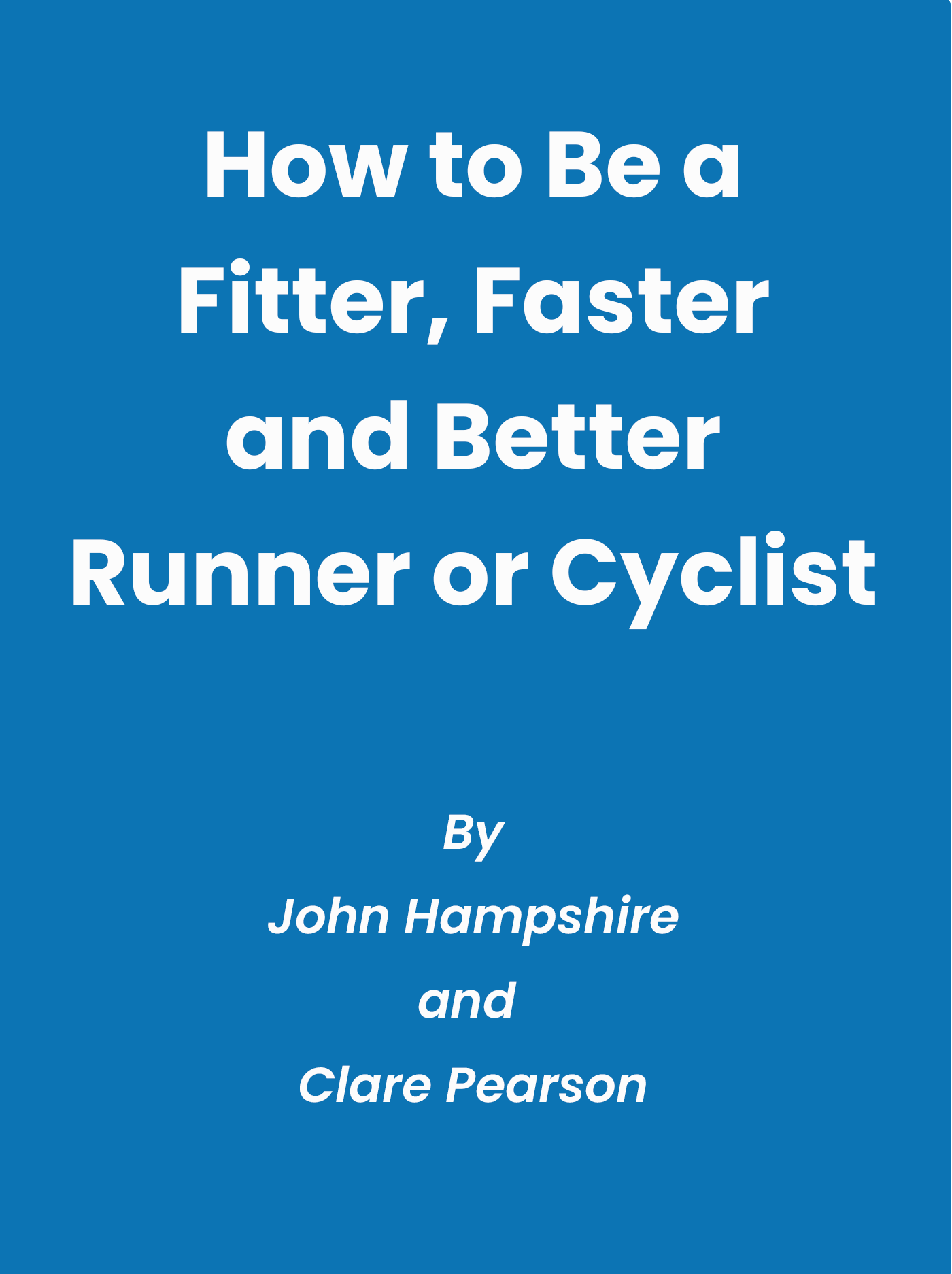
Comments